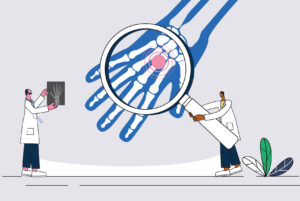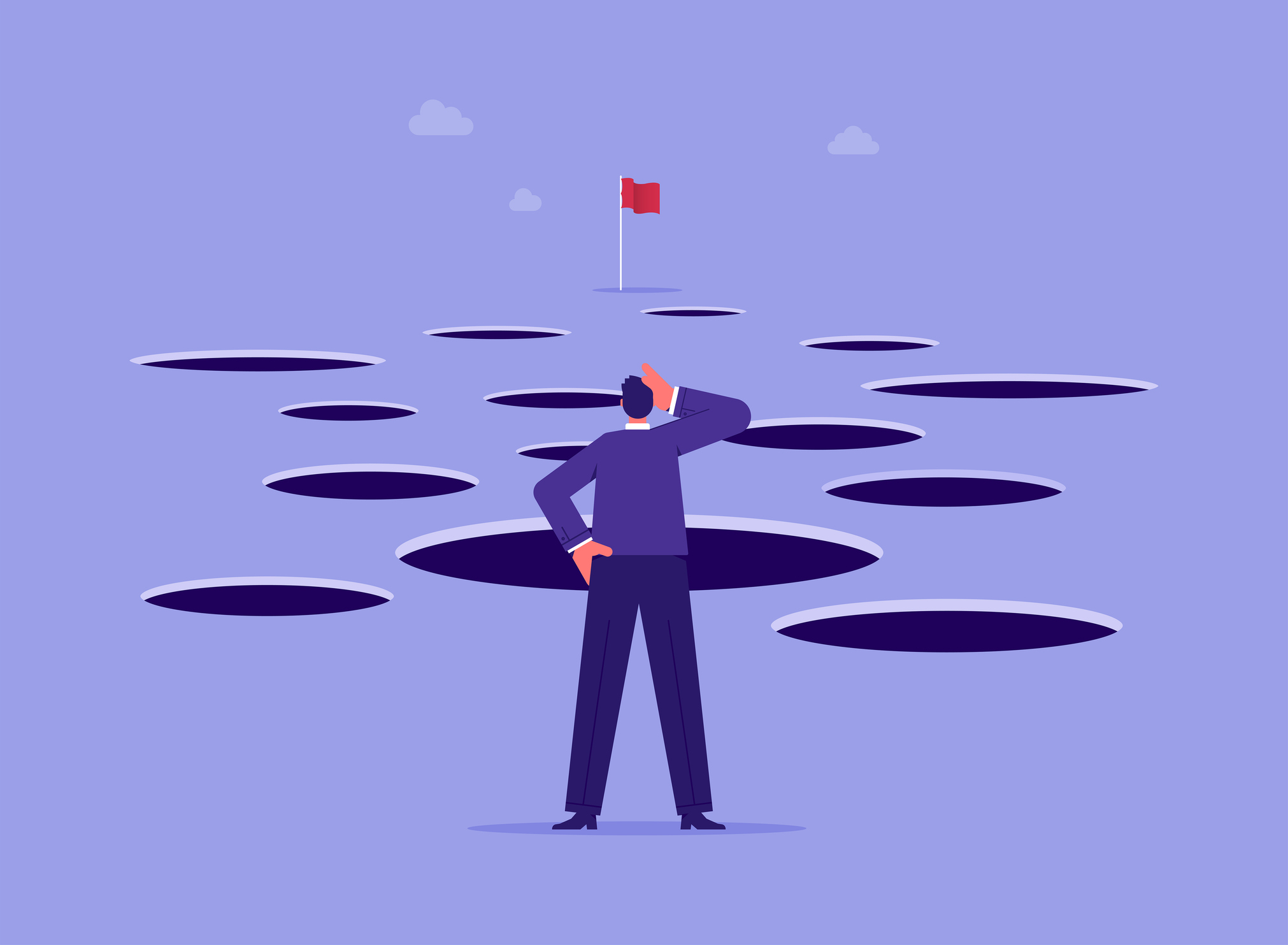Choosing the Right System to Host Your Online Safety Training
If you were not already offering an e-learning option for your safety training, COVID-19 probably has you searching for solutions. Here are four things to consider when selecting a learning management system.
September 10, 2021

Obstacles related to geographic disparity, the emergence of telecommuting, and other factors have always posed challenges to employers attempting to implement in-person safety training across their organizations. Now COVID-19 has added another hurdle to in-person training, but technology has answered the bell with one concept in particular: the learning management system (LMS).
“LMS software is a safe and effective way to assign, track and report all training activities anytime, anywhere,” said Matt Hesemann, Senior Client Services Representative at Safety National. “Choosing the right system can add efficiency to your efforts with built-in analytics to show the ROI of your training programs.
Below are four key things to consider when diving into the world of online safety training.
1. Keep an Eye on Content
Paired with a good content library, an LMS can serve as an efficient and engaging method to train employees on a plethora of safety-related topics. Often available in multiple languages, some of the more popular course topics include blood-borne pathogens, basic first aid, personal protective equipment as well as the ever-relevant topic of slips, trips, and falls. As developers understand the value of fulfilling regulatory requirements, course content is often developed with specific regulatory requirements in mind. While there is loads of content out there on all sorts of health and safety topics, not all content libraries are created equal. Before deciding on an e-learning provider, it is important to preview content. Content providers often pride themselves on the quality of their content, but in some instances it can be drastically outdated and practically irrelevant. If the educational material is outdated, is it really of any use? If the coursework features imagery from the 80’s, how does that impact the credibility of the content being presented? How often are courses updated? Does the content offer imagery related to my specific industry or occupation? These are all worthwhile questions to consider.
2. Ease of Use and Customer Support
If you cannot figure out how to use it, will you use it? The administrative side of an LMS will be the place from which trainings are assigned, tracked, and reported upon. Hence the system’s ease-of-use is paramount. Without an intuitive system, an administrator could spend countless hours struggling with how to best populate rosters, assign coursework, build reports, and notify trainees of pending assignments. While many companies will provide onboarding support initially, eventually service efficiency can stagnate, if not altogether disappear. Relatedly, if the group of employees trained to administer the system leave the company or change roles, another group will have to learn the ins and outs of the system. If the system is not somewhat easy to learn, you will be left with a system that no one knows how to use. While most LMS companies provide user manuals and other supportive material, it is still important to verify that the prospective provider is committed to excellence in customer support. As with any significant purchase, look for testimonials or seek out the candid thoughts of current system users.
3. Some Common Pitfalls
“We apologize for the technical difficulties…” Heard this before? Technical problems arise. It is no fun to establish and launch a training curriculum, only to discover that the system-generated email that was supposed to inform employees of a training due date was blocked by a SPAM filter. Or maybe the notification goes out, but as employees login to take the training, the login page is undergoing maintenance. These things happen and you must be prepared. Additionally, for some organizations, not all employees have adequate internet bandwidth or the minimum technical requirements to support certain systems. Challenges related to browser capability can also surface. LMS providers typically design content to run optimally on one specific internet browser (e.g., Google Chrome, MS Edge, Safari, etc.); if an organization’s preferred browser is a different than that of the LMS’s, it can lead to a headache for all users.
4. The Future of e-Learning
Micro-learning and blended learning are hot topics in the field of e-learning these days. Both are emergent strategies being refined to train employees more effectively across organizations and are worth exploring. As recently as July 2019, OSHA reiterated that online and video-based training is not enough to satisfy OSHA training obligations, however, in light of COVID and related restrictions, OSHA is likely to be much more lenient when assessing an employer’s good faith efforts to provide training, and would likely look favorably on any online training initiatives undertaken by employers. Nevertheless, while training styles evolve, the numerous benefits and uses of these platforms will continue to provide organizations with a great way to deliver safety training, foster a strong culture of safety, and effectually produce more engaged, impactful employees.